
How To Hide Cords On A Standing Desk
Standing desks are great for many things, but hiding cords is not one of them.
A standing desk is required to move up and down with the push of a button. This means any cords associated with your computer setup have to move too. This makes hiding cords a little trickier than usual.
So how do you hide cords on a standing desk?
We built a box to hold the cords and the surge protector and attached it to the underside of the standing desk. The box allows the cords to move up and down as the desk moves up and down from the sitting to the standing position.
This is how the standing desk looked before we tried to hide the cords. All the cords sat on the ground.
YIKES. It’s a good thing this wasn’t visible on our Zoom calls.
There were cords for two monitors, a desktop computer, a laptop, a keyboard, two mice, a power strip, headphones, etc.
Some of this cord chaos could be streamlined by using a wireless mouse, keyboard, or headphones, but there would still be some ugly cords to hide no matter what, so we needed a solution.
Here’s how the standing desk looks now after we hid all of the cords in a box mounted under the standing desk.
Not perfect, but one thousand times better.
If you are only using a laptop, this solution will look even cleaner for you because the only cord you have to worry about maybe seeing is the power strip cord. How much of that cord is seen really depends on where your outlet is located.
If you are using a desktop computer, then it becomes trickier to hide the actual computer box itself. Our computer is hiding in an adjacent closet and given the way our current computers are configured, we could not hide the two cords required to connect that desktop computer to the monitors. You can see those cords coming through the wall.
But the cord situation is a million times better, so I’m really not complaining.
DETAILS ON HOW TO HIDE CORDS ON A STANDING DESK:
This solution probably voids any sort of warranty you have on your standing desk, so keep that in mind before proceeding.
Standing Desk and Box Specifications:
We have the Flexispot E9 standing desk from Office Depot.
(Your dimensions will vary based on your particular desk and how much space you need for cords.)
Box Specifications: (dimension explanations below)
Width: 40 inches
Depth: 9 3/4 inches
Height for Front Panel: 6 3/4 inches
Height for Side Panels: 8 inches
Height of Back Panel: 3 1/2 inches
Partly due to ease and partly due to aesthetics, we decided the width of our box was going to fit in between the desk’s support brackets.
Keep in mind that you need access to the back of the box to place cords, so that’s why the height of our back panel is only 3 1/2 inches. It’s high enough that nothing falls out but low enough that we can reach in there to plug or unplug cords.
The front panel is shorter than the side panels because there are cords that power our particular standing desk that needed to be fed through to the box where the power strip sits. Thankfully, it’s not noticeable that the front panel doesn’t touch the desktop.
How to Attach The Box To The Desk:
We first screwed in three wood support blocks to the underside of the desk using a Kreg Jig. If you don’t have a Kreg Jig, you could use L-shaped brackets.
Two support blocks were positioned at the front corners of the box. One support block was positioned at the center back of the box.
Then we were able to screw the box into those wood support blocks. Again, if you don’t have a Kreg Jig, you could use L-shaped brackets to mount your box.
Finishing Details:
We wood-puttied all the nail and screw holes in the box, then primed and painted our box to match the wall behind the standing desk.
You might choose to finish your box differently depending on how your desk and room are designed.
Here’s how the box looked during the wood putty process.
What About When The Desk Is In the Raised Standing Position?
Here’s how our standing desk looks when it is raised to the standing position. Cords are still hidden.
The main cord that is moving is the power strip cord.
In our case, the two cords from our desktop (see the wall to the left) are also moving, but hopefully, you are only connecting to a laptop and this won’t be an issue for you.
I’m so happy we figured out how to hide cords on a standing desk. It’s such a niche problem, but hopefully, our experience will help someone else.
Not only does this solution make our standing desk look better, but it also makes it easier to clean and keeps the cords out of the way of kids and pets.
If you use our idea to hide cords on a standing desk or come up with your own, please let me know. We can all help each other! You can always comment on this blog post (I have to approve it first before it appears), email me here, or reach out via Instagram or Facebook.
Thanks for being here today! I appreciate it so much. Here are some other posts you might enjoy.
Built-In Computer Desks One Year Later
How to Hide Computer Cords With a Shower Curtain
*affiliate links in this blog post*





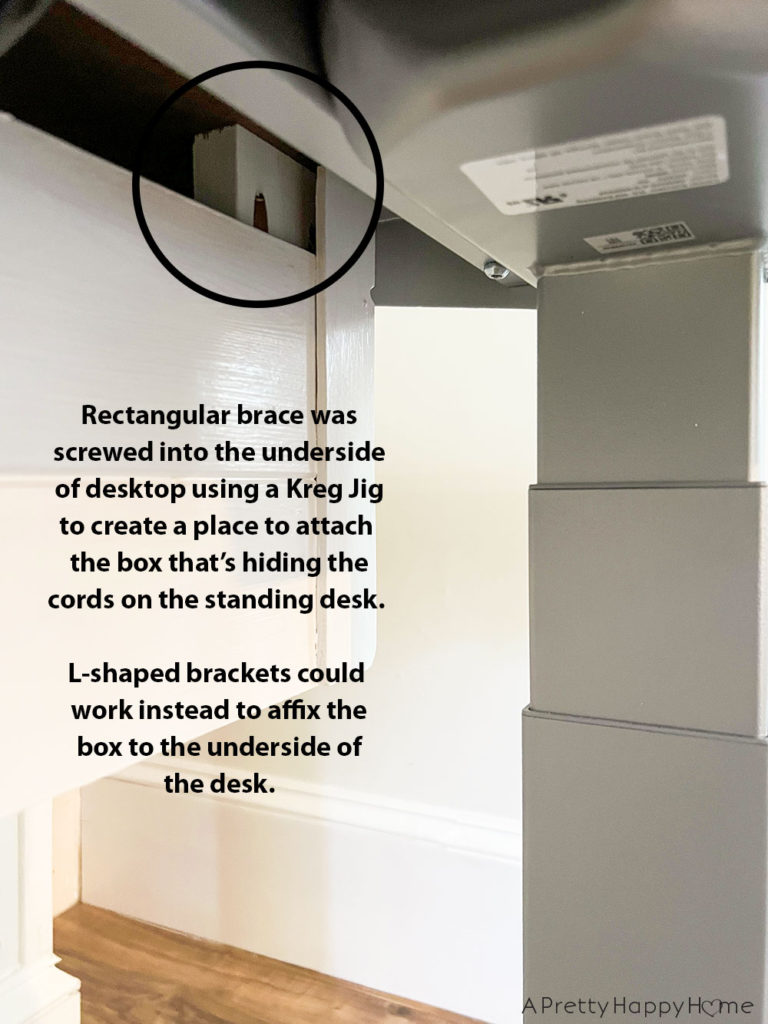






2 Comments
kacey
Thank you SO MUCH for writing this! I have a standing desk and the mess of cords is DRIVING ME CRAZY!!! Currently stuffed my power strip into a cereal box but that’s a very ugly temporary solution lol
annisa
LOL! I love the creativity of the cereal box solution! I might need to see a picture of that! Good luck with your mission to hide the cords. I’m glad this blog post could help.